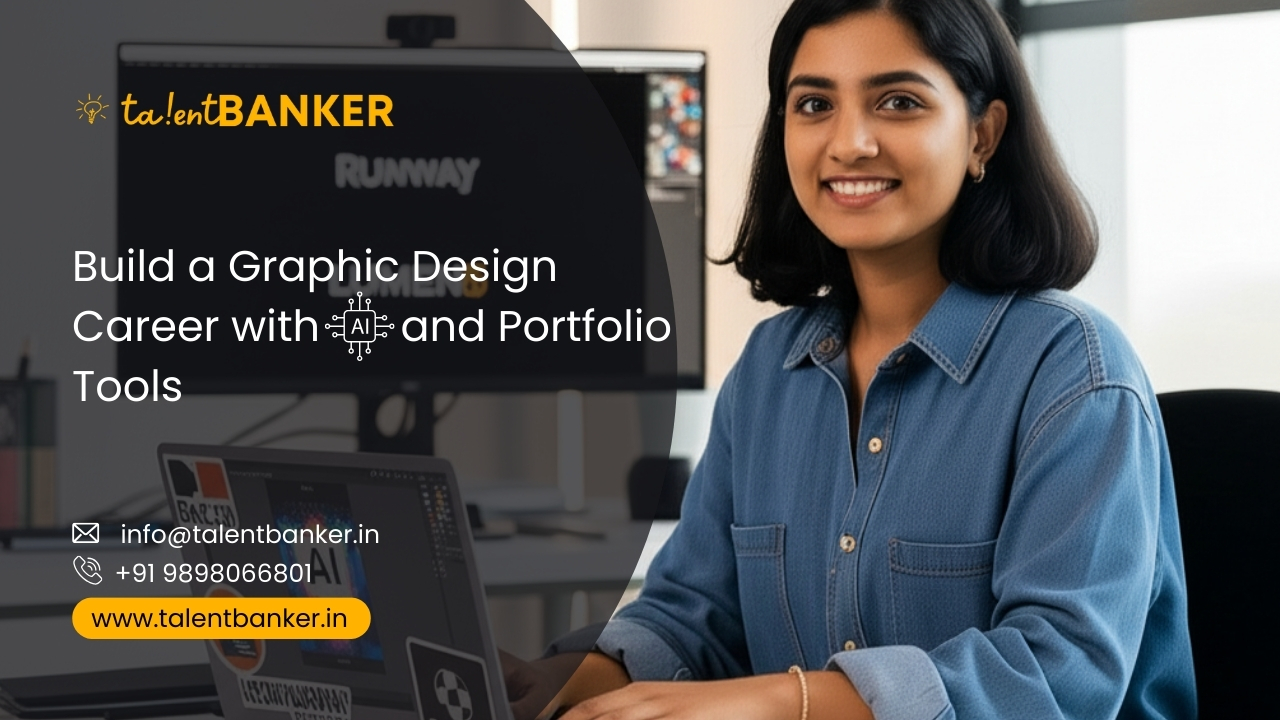Build a Graphic Design Career with AI and Portfolio Tools
Can I become a graphic designer without formal experience if I use AI tools?
Yes, 2025 is the best time to enter graphic design, even if you don’t have a formal degree. AI tools have lowered the barrier for beginners by automating repetitive tasks such as background removal, image resizing, and mockup generation. What matters today is not just raw drawing skills but your ability to ideate, prompt AI effectively, and curate professional-looking work.
For example, tools like Midjourney, Adobe Firefly, and Ideogram can generate unique concepts in minutes, while Canva and Figma let you refine those outputs into polished portfolio pieces. Recruiters and clients no longer expect every design to be made from scratch; they expect you to know how to combine creativity with AI speed.
Which AI tools are best for building a graphic design portfolio in 2025?
In 2025, it’s not just about the AI tools you use but how well you use them in your creative process. Here’s a list of industry-leading yet lesser-known AI tools that can instantly elevate your graphic design portfolio:
- Artbreeder: Best for generating high-quality, customizable art for branding, portraits, and surreal visuals. Artbreeder enables you to manipulate features such as color palettes, textures, and forms, making it ideal for unique branding concepts.
- Runway: Runway excels in motion graphics and video creation. It allows graphic designers to transform static designs into dynamic, engaging videos. Perfect for video ads, product demonstrations, and motion-based portfolios.
- Lumen5: An AI-powered video creation tool designed for marketers and content creators. With Lumen5, you can easily turn your designs into engaging video content for your portfolio, which is highly valued by companies focusing on multimedia content.
- Designhill Logo Maker: Although many people are familiar with generic logo design tools, Designhill’s AI-driven logo maker stands out for its ability to create brand-specific logos quickly with advanced machine learning algorithms. It’s ideal for demonstrating logo design flexibility.
- Daz 3D: Used for creating 3D character designs and digital scenes. Daz 3D uses AI for realistic rendering and character creation, making it a powerful tool for showcasing product design, 3D modeling, and visual storytelling in your portfolio.
- Uizard: Uizard is an AI tool that can generate web and app prototypes with minimal effort, turning static wireframes into interactive prototypes. It’s a great way to showcase UI/UX concepts that stand out in a graphic design portfolio.
- Deep Dream Generator: Known for transforming images into dream-like, artistic visuals, Deep Dream Generator helps designers turn ordinary images into surreal art, perfect for creative portfolios that aim to push the boundaries of traditional design.
- Hemingway Editor: While this tool isn’t graphic design per se, Hemingway Editor is crucial for writing clear, concise portfolio descriptions. It’s an AI tool that improves readability and helps you refine the textual content of your portfolio.
Do clients actually accept AI-generated graphic designs?
This is one of the most common doubts. The truth: clients don’t care how you made it; they care if it solves their problem. If your design communicates the message clearly and looks professional, they’re happy.
Freelancers on platforms like Upwork and Fiverr are already delivering logos, ad creatives, and social media kits made with AI tools. In Ahmedabad, even small businesses are commissioning AI-generated flyers, catalog designs, and ad campaigns because they save time and money.
So yes, AI-generated designs are accepted, but you must present them professionally. That means:
- Add proper typography and layout adjustments.
- Use brand colors and guidelines.
- Explain the design logic in your portfolio (“why this font, why this style”).
How do I showcase my AI + design portfolio to get freelance clients?
Building great designs is only half the job; showcasing them effectively is what truly matters. Here’s how to make your AI-powered portfolio stand out and attract freelance clients:
- Behance & Dribbble: Upload your curated projects with detailed titles (e.g., “AI-generated poster series for a music festival”) to show your best work to a global audience.
- Personal Website (Wix, Framer, Webflow AI): Create dedicated case studies that explain your design process from start to finish, showcasing how you utilized AI tools.
- LinkedIn: Share before-and-after transformations (manual vs. AI-enhanced). Recruiters and clients love seeing how you’ve improved a project using AI.
- Video Reels (Runway, Pika Labs): Create engaging 30-second project walkthroughs showing your design skills and how AI tools play a key role in your work.
Looking to build your portfolio with professional guidance? You can explore how our Graphic Design Training in Ahmedabad incorporates both AI tools and traditional design techniques to help you develop a job-ready portfolio.
What are the must-have projects in a beginner portfolio (2025 edition)?
If you’re starting fresh, don’t just upload random AI images. Instead, create structured projects that reflect real client needs. Some must-have portfolio items are:
- Logo & Brand Kit – Use Midjourney for concepts + for brand guidelines.
- Social Media Campaign – AI-generated posts, reels, and ad banners.
- Poster/Flyer for Events – Use Firefly to generate assets and Figma for layout.
- UI/UX Mockups – Figma with AI plugins to show app or website designs.
- Motion Graphic or Ad Video – Runway or Pika Labs for short AI-generated clips.
Recruiters love portfolios that look real-world ready, not just pretty AI art.
Is AI replacing graphic designers or creating new opportunities?
This is the biggest career question in the design world today. The short answer: AI is not replacing graphic designers; it’s replacing repetitive tasks.
Instead of spending hours on tasks like cutting backgrounds or resizing banners, AI empowers designers to focus on what really matters: concept, storytelling, and client strategy. Today’s companies want designers who can:
- Prompt AI to generate ideas quickly.
- Refine outputs with human creativity.
- Adapt designs across formats and channels.
In fact, new roles like “AI Design Strategist” and “Creative AI Specialist” are already emerging. Designers who embrace AI will not only stay relevant but will also lead the way in the design world.
Curious to explore how AI tools are reshaping the design industry? You can learn more about it in our How AI Tools Are Shaping the Future of Graphic Design in 2025 blog post.
What is the future of AI + design careers in Ahmedabad and beyond?
Ahmedabad’s design market is evolving fast. From garment exporters needing catalogs to startups at GIFT City needing UI/UX, demand for quick-turnaround design is exploding. With AI, freelancers and freshers can now compete with established agencies.
Globally, companies like Adobe, Canva, and Figma are investing heavily in AI-first features. That means AI literacy will soon be as important as Photoshop skills.
If you’re serious about building a career in this space, check our graphic design course in ahmedabad, where we combine creative fundamentals with AI tools to make you client-ready.
Conclusion: Should you start your AI-powered graphic design career today?
Yes. 2025 is the turning point. Graphic designers who embrace AI and build strong portfolios will stand out in every job market.
AI won’t make you irrelevant; it will make you faster, sharper, and more employable. The only risk is ignoring it while others use it to get ahead.
If you want structured guidance, hands-on practice, and portfolio projects that mix AI creativity + human design fundamentals, join our graphic design course in ahmedabad. In just 90 days, you’ll be ready to showcase a professional portfolio that wins clients and interviews.
Q1: Which AI tools are best for creating a graphic design portfolio?
A: Tools like Midjourney, Ideogram, Adobe Firefly, Canva with Magic Studio, Figma AI plugins, Runway, and Pika Labs help you create unique designs, layouts, and even motion graphics for your portfolio.
Q2: Can I get freelance clients using an AI-powered portfolio?
A: Absolutely! Showcase projects on Behance, Dribbble, LinkedIn, or your personal website (Wix, Framer, Webflow AI). Adding short video reels of your AI-assisted work can grab client attention quickly.
Q3: Will AI replace graphic designers?
A: No. AI handles repetitive tasks, allowing designers to focus on concept, creativity, and strategy. New roles like AI Design Strategist are emerging for designers who leverage AI.
Q4: How do I present AI-generated designs without losing my personal touch?
A: Show the process from prompts to iterations, alongside your human refinements. Recruiters and clients value understanding how you guide AI to deliver polished, meaningful results.
Q5: Do I need formal graphic design training to use AI tools?
A: While AI can speed up creation, formal training in tools like Figma, Canva, or Adobe Firefly ensures your designs are professional, scalable, and portfolio-ready.